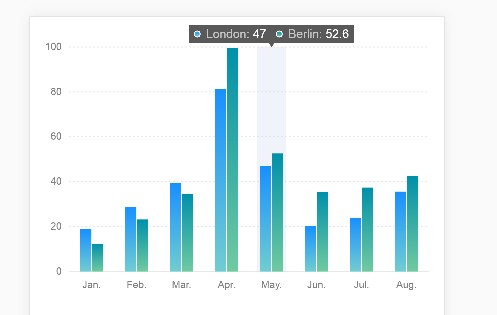雷达图
<!DOCTYPE html>
<html lang="en">
<head>
<meta charset="UTF-8">
<meta name="viewport" content="width=device-width, initial-scale=1.0, user-scalable=no">
<meta name="chart-name" content="基金评估">
<title>F2 图表组件库 - AntV</title>
<!--<link rel="stylesheet" href="https://gw.alipayobjects.com/os/rmsportal/YmDAMEQVbLJpVbKiRQVX.css"/>-->
</head>
<body>
<script src="https://gw.alipayobjects.com/os/antv/assets/f2/3.3.0/f2.min.js"></script>
<div class="chart-wrapper">
<canvas id="mountNode"></canvas>
</div>
<script>
F2.track(true); // 开启打点监控
F2.Global.setTheme({
colors: [ '#F04864', '#D66BCA', '#8543E0', '#8E77ED', '#3436C7', '#737EE6', '#223273', '#7EA2E6' ],
pixelRatio: 2,
guide: {
line: {
stroke: '#F04864',
lineWidth: 2,
color:'#F04864',
fill: 'r(0.5,0.5,0.1) 0:#ffffff 1:#1890ff'
}
}
});
var chart = new F2.Chart({
id: 'mountNode',
width: 350,
height: 300,
//appendPaddign:'auto',
//padding: [ 12, 10, 10, 10 ], // 分别设置上、右、下、左边距
pixelRatio: window.devicePixelRatio
});
chart.source([{
name: '综合业绩',
value: 60
}, {
name: '风控能力',
value: 95
}, {
name: '公司实力',
value: 20
}, {
name: '经理水平',
value: 15
}], {
value: {
min: 0,
max: 100,
tickCount: 3,
fill: 'r(0.5,0.5,0.1) 0:#ffffff 1:#1890ff',
stroke: '#F04864',
}
});
//https://www.yuque.com/antv/f2/api-axis
chart.coord('polar');
chart.tooltip(true); // 关闭 tooltip
chart.axis('value', {
grid: {
lineDash: null,
stroke: '#ef91ab'
},
label: null,
line: null
});
chart.axis('name', {
grid: {
lineDash: null,
stroke: '#ef91ab'
}
});
chart.area().position('name*value').color('l(-90) 0:#F00000 1:#FA887E').style({
fillOpacity: 0.618
}).animate({
appear: {
animation: 'groupWaveIn'
}
});
chart.line().position('name*value').color('l(-90) 0:#FF3042 1:#FA887E').style({
fillOpacity: 0.6
}).animate({
appear: {
animation: 'groupWaveIn'
}
});
chart.point().position('name*value').color('l(-90) 0:#FF3042 1:#FA887E').animate({
appear: {
delay: 300
}
});
chart.guide().html({
position: ['50%', '50%'],
html: '<div></div>'
});
chart.render();
</script>
</body>
</html>
折线图
<!DOCTYPE html>
<html lang="en">
<head>
<meta charset="UTF-8">
<meta name="viewport" content="width=device-width, initial-scale=1.0, user-scalable=no">
<meta name="chart-name" content="时序折线图过渡动画">
<title>F2 图表组件库 - AntV</title>
<link rel="stylesheet" href="https://gw.alipayobjects.com/os/rmsportal/YmDAMEQVbLJpVbKiRQVX.css"/>
</head>
<body>
<script src="https://gw.alipayobjects.com/os/antv/assets/f2/3.3.0/f2.min.js"></script>
<style>
.chart-wrapper {
position: relative;
}
.f2-tooltip {
-moz-box-shadow: 1px 1px 0.5px 0.5px rgba(0, 0, 0, 0.3);
-webkit-box-shadow: 1px 1px 0.5px 0.5px rgba(0, 0, 0, 0.3);
box-shadow: 1px 1px 0.5px 0.5px rgba(0, 0, 0, 0.3);
position: absolute;
z-index: 99;
background-color: #000;
padding: 5px;
border-radius: 3px;
text-align: center;
width: 120px;
opacity: 0;
}
.f2-tooltip:after {
content: " ";
width: 0;
height: 0;
border-left: 6px solid transparent;
border-right: 6px solid transparent;
border-top: 8px solid #000;
position: absolute;
left: 50%;
margin-left: -6px;
bottom: -8px;
}
.f2-tooltip span {
display: block;
color: #fff;
}
.f2-tooltip span:nth-child(1) {
font-size: 11px !important;
}
.f2-tooltip span:nth-child(2) {
font-size: 13px !important;
}
</style>
<div class="chart-wrapper">
<canvas id="mountNode"></canvas>
</div>
<script>
var data = [
{"reportDate": "2015-01-16", "value": "1.42", "reportDateTimestamp": 1421337600000},
{"reportDate": "2015-01-19", "value": "1.34", "reportDateTimestamp": 1421596800000},
{"reportDate": "2015-01-20", "value": "1.372", "reportDateTimestamp": 1421683200000},
{"reportDate": "2015-01-21", "value": "1.417", "reportDateTimestamp": 1421769600000},
{"reportDate": "2015-01-22", "value": "1.42", "reportDateTimestamp": 1421856000000},
{"reportDate": "2015-01-23", "value": "1.424", "reportDateTimestamp": 1421942400000},
{"reportDate": "2015-01-26", "value": "1.442", "reportDateTimestamp": 1422201600000},
{"reportDate": "2015-01-27", "value": "1.435", "reportDateTimestamp": 1422288000000},
{"reportDate": "2015-01-28", "value": "1.419", "reportDateTimestamp": 1422374400000},
{"reportDate": "2015-01-29", "value": "1.405", "reportDateTimestamp": 1422460800000},
{"reportDate": "2015-01-30", "value": "1.390", "reportDateTimestamp": 1422547200000},
{"reportDate": "2015-02-02", "value": "1.373", "reportDateTimestamp": 1422806400000},
{"reportDate": "2015-02-03", "value": "1.399", "reportDateTimestamp": 1422892800000},
{"reportDate": "2015-02-04", "value": "1.390", "reportDateTimestamp": 1422979200000}]
chart = new F2.Chart({
id: 'mountNode',
pixelRatio: window.devicePixelRatio
});
var dom = document.getElementById('mountNode');
var canvasOffsetTop = dom.clientTop;
var canvasOffsetLeft = dom.clientLeft;
chart.source(data, {
reportDateTimestamp: {
type: 'timeCat',
tickCount: 2,
range: [0, 1],
},
value: {
alias: '涨幅',
tickCount: 5,
formatter: function formatter(val) {
return parseFloat(val).toFixed(2) + '%';
}
}
});
//自定义tooltip 参考了
// https://www.yuque.com/antv/f2/tooltip
//https://antv.alipay.com/zh-cn/f2/3.x/demo/component/tooltip-custom.html
chart.tooltip({
custom: true,
showXTip: true,
showYTip: true,
snap: true,
crosshairsType: 'xy',
crosshairsStyle: {
lineDash: [2],
stroke: '#F04864',
},
onChange: function onChange(ev) {
var doms = document.getElementsByClassName('f2-tooltip');
var tooltipEl = null;
if (null == doms || doms.length == 0) {
tooltipEl = document.createElement('div');
} else {
tooltipEl = doms[0];
}
tooltipEl.className = 'f2-tooltip';
var currentData = ev.items[0];
var text = currentData.value;
tooltipEl.innerHTML = (['<span>' + currentData.origin.reportDate + '</span>', '<span>' + '收益百分比: <b>' + text + '</b></span>'].join(''));
tooltipEl.style.opacity = 1;
tooltipEl.style.left = canvasOffsetLeft + currentData.x - tooltipEl.clientWidth / 2 + 'px';
tooltipEl.style.top = canvasOffsetTop + currentData.y - tooltipEl.clientHeight - 15 + 'px';
document.getElementsByClassName('chart-wrapper')[0].appendChild(tooltipEl)
},
onHide: function onHide() {
var tooltipEl = document.getElementsByClassName('f2-tooltip')[0];
tooltipEl.style.opacity = 0;
}
});
chart.axis('reportDateTimestamp', {
label: function label(text, index, total) {
var cfg = {};
if (index === 0) {
cfg.textAlign = 'start';
return cfg;
}
if (index > 0 && index === total - 1) {
cfg.textAlign = 'end';
return cfg;
}
}
});
chart.axis('value',{
grid: {
lineDash: null,
stroke: '#fff',
lineWidth: 1
}
});
chart.line().color('#8659AF').shape('smooth').position('reportDateTimestamp*value');
//加入渐变的颜色
// chart.line({
// sortable: false
// }).color('l(0) 0:#F2C587 0.5:#ED7973 1:#8659AF').position('reportDateTimestamp*value').shape('smooth').animate({
// update: {
// animation: 'lineUpdate'
// }
// });
// chart.area({
// sortable: false
// }).color('l(0) 0:#F2C587 0.5:#ED7973 1:#8659AF').position('reportDateTimestamp*value').shape('smooth').animate({
// update: {
// animation: 'lineUpdate'
// }
// });
chart.render();
</script>
</body>
</html>
折线图(多根线)
<!DOCTYPE html>
<html lang="en">
<head>
<meta charset="UTF-8">
<meta name="viewport" content="width=device-width, initial-scale=1.0, user-scalable=no">
<meta name="chart-name" content="商品价格 7 年走势对比">
<title>F2 图表组件库 - AntV</title>
<link rel="stylesheet" href="https://gw.alipayobjects.com/os/rmsportal/YmDAMEQVbLJpVbKiRQVX.css" />
</head>
<body>
<script>/*Fixing iframe window.innerHeight 0 issue in Safari*/document.body.clientHeight;</script>
<script src="https://gw.alipayobjects.com/os/antv/assets/f2/3.3.0/f2.min.js"></script>
<!--<script src="https://gw.alipayobjects.com/os/antv/assets/lib/lodash-4.17.4.min.js"></script>-->
<!--<script src="https://gw.alipayobjects.com/os/antv/assets/lib/jquery-3.2.1.min.js"></script>-->
<!--<!– 在 PC 上模拟 touch 事件 –>-->
<!--<script src="https://gw.alipayobjects.com/os/rmsportal/NjNldKHIVQRozfbAOJUW.js"></script>-->
<div class="chart-wrapper">
<canvas id="mountNode"></canvas>
</div>
<script>
var data = [
{"date":"2010-01-10","type":"能源","value":99.9},
{"date":"2010-01-10","type":"金属","value":96.6},
{"date":"2010-01-10","type":"农副产品","value":96.2},
{"date":"2010-02-10","type":"能源","value":96.7},
{"date":"2010-02-10","type":"金属","value":91.1},
{"date":"2010-02-10","type":"农副产品","value":93.4},
{"date":"2010-03-10","type":"能源","value":100.2},
{"date":"2010-03-10","type":"金属","value":99.4},
{"date":"2010-03-10","type":"农副产品","value":91.7},
{"date":"2010-04-10","type":"能源","value":104.7},
{"date":"2010-04-10","type":"金属","value":108.1},
{"date":"2010-04-10","type":"农副产品","value":93.1},
{"date":"2010-05-10","type":"能源","value":95.6},
{"date":"2010-05-10","type":"金属","value":96},
{"date":"2010-05-10","type":"农副产品","value":92.3},
{"date":"2010-06-10","type":"能源","value":95.6},
{"date":"2010-06-10","type":"金属","value":89.1},
{"date":"2010-06-10","type":"农副产品","value":92.5},
{"date":"2010-07-10","type":"能源","value":95.3},
{"date":"2010-07-10","type":"农副产品","value":92.5},
{"date":"2010-07-10","type":"金属","value":89.2}];
var chart = new F2.Chart({
id: 'mountNode',
pixelRatio: window.devicePixelRatio
});
chart.source(data);
chart.scale('date', {
type: 'timeCat',
tickCount: 2
});
chart.scale('value', {
tickCount: 5
});
chart.axis('date', {
label: function label(text, index, total) {
// 只显示每一年的第一天
var textCfg = {};
if (index === 0) {
textCfg.textAlign = 'left';
return textCfg;
} else if (index === total - 1) {
textCfg.textAlign = 'right';
return textCfg;
}
}
});
chart.axis('value', {
grid: {
lineDash: null,
stroke: '#fff',
lineWidth: 1
}
});
chart.legend(false);
chart.line().shape('smooth').position('date*value').color('type');
chart.render();
</script>
</body>
</html>
条形图
<!DOCTYPE html>
<html lang="en">
<head>
<meta charset="UTF-8">
<meta name="viewport" content="width=device-width, initial-scale=1.0, user-scalable=no">
<meta name="chart-name" content="分组柱状图">
<title>F2 图表组件库 - AntV</title>
<link rel="stylesheet" href="https://gw.alipayobjects.com/os/rmsportal/YmDAMEQVbLJpVbKiRQVX.css"/>
</head>
<body>
<script src="https://gw.alipayobjects.com/os/antv/assets/f2/3.3.0/f2.min.js"></script>
<div class="chart-wrapper">
<canvas id="mountNode"></canvas>
</div>
<script>
var data = [{
name: 'London',
月份: 'Jan.',
月均降雨量: 18.9
}, {
name: 'London',
月份: 'Feb.',
月均降雨量: 28.8
}, {
name: 'London',
月份: 'Mar.',
月均降雨量: 39.3
}, {
name: 'London',
月份: 'Apr.',
月均降雨量: 81.4
}, {
name: 'London',
月份: 'May.',
月均降雨量: 47
}, {
name: 'London',
月份: 'Jun.',
月均降雨量: 20.3
}, {
name: 'London',
月份: 'Jul.',
月均降雨量: 24
}, {
name: 'London',
月份: 'Aug.',
月均降雨量: 35.6
}, {
name: 'Berlin',
月份: 'Jan.',
月均降雨量: 12.4
}, {
name: 'Berlin',
月份: 'Feb.',
月均降雨量: 23.2
}, {
name: 'Berlin',
月份: 'Mar.',
月均降雨量: 34.5
}, {
name: 'Berlin',
月份: 'Apr.',
月均降雨量: 99.7
}, {
name: 'Berlin',
月份: 'May.',
月均降雨量: 52.6
}, {
name: 'Berlin',
月份: 'Jun.',
月均降雨量: 35.5
}, {
name: 'Berlin',
月份: 'Jul.',
月均降雨量: 37.4
}, {
name: 'Berlin',
月份: 'Aug.',
月均降雨量: 42.4
}];
var chart = new F2.Chart({
id: 'mountNode',
pixelRatio: window.devicePixelRatio
});
chart.source(data);
chart.tooltip(true);
chart.legend(false);
chart.interval().position('月份*月均降雨量').color('name', ['l(90) 0:#1890ff 1:#70cdd0', 'l(90) 0:#0090aa 1:#70caa0'])
.adjust({
type: 'dodge',
marginRatio: 0.05 // 设置分组间柱子的间距
});
chart.render();
</script>
</body>
</html>
效果如下
雷达图
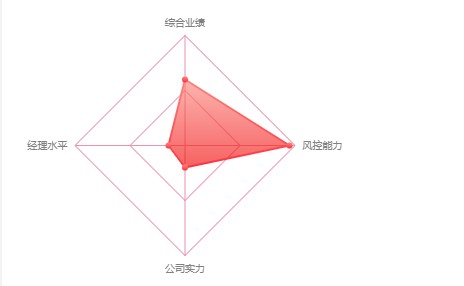
折线图
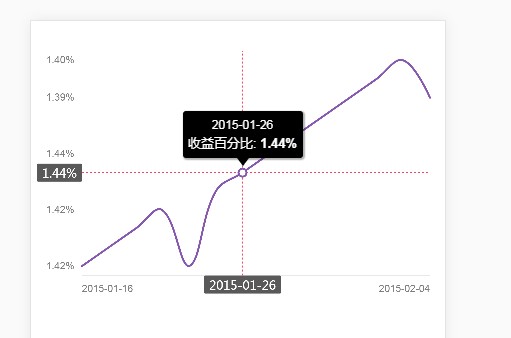
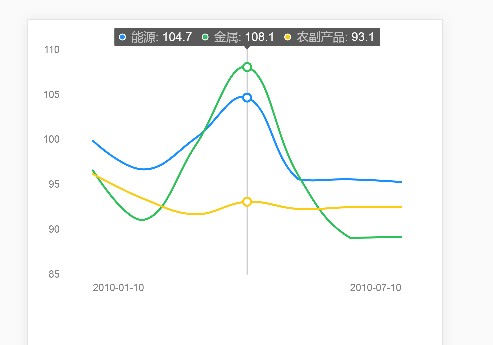
柱状图